Matching
|
|
|
Symbol Usage. Select the letter of the symbol to the right of the
correct description.
a. | + | j. | > | b. | ) | k. | / | c. | * | l. | < | d. | ] | m. | % | e. | - | n. | @ | f. | [ | o. | ! | g. | $ | p. | & | h. | = | q. | ( | i. | # |
|
|
|
1.
|
Right bracket
|
|
|
2.
|
Left bracket
|
|
|
3.
|
Equals
|
|
|
4.
|
Plus sign
|
|
|
5.
|
Asterisk
|
|
|
6.
|
Greater than
|
|
|
7.
|
Less than
|
|
|
8.
|
At
|
|
|
9.
|
Ampersand
|
|
|
10.
|
Left parenthesis
|
|
|
11.
|
Exclamation point
|
|
|
12.
|
Percent
|
|
|
13.
|
Diagonal
|
|
|
14.
|
Pounds
|
|
|
15.
|
Dollar sign
|
|
|
16.
|
Hyphen
|
|
|
17.
|
Right parenthesis
|
|
|
Spacing. Indicate the number of times you should tap the Space Bar
after each of the following characters:
|
|
|
18.
|
a hyphen in a hyphenated word
|
|
|
19.
|
an exclamation point at the end of sentence
|
|
|
20.
|
a question mark at the end of sentence
|
|
|
21.
|
a colon
|
|
|
22.
|
an apostrophe in a contraction
|
|
|
23.
|
a dash
|
|
|
24.
|
a semicolon
|
|
|
25.
|
the diagonal in a fraction
|
|
|
Keyboard Identification. Select the letter that best matches the
keyboard description.
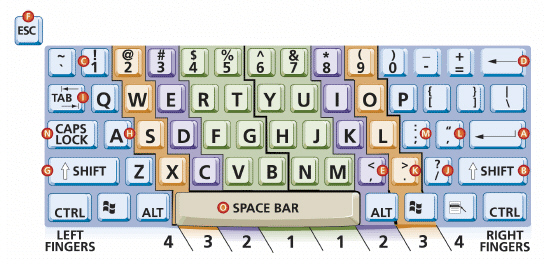 a. | A | i. | I | b. | B | j. | J | c. | C | k. | K | d. | D | l. | L | e. | E | m. | M | f. | F | n. | N | g. | G | o. | O | h. | H |
|
|
|
26.
|
Number and symbol keys
|
|
|
27.
|
Comma
|
|
|
28.
|
Home-row keys
|
|
|
29.
|
Period
|
|
|
30.
|
Colon
|
|
|
31.
|
Space Bar
|
|
|
32.
|
Question mark
|
|
|
33.
|
Capitalizes right-hand letters
|
|
|
34.
|
Enter
|
|
|
35.
|
Capitalizes all letters
|
|
|
36.
|
Quotation mark
|
|
|
37.
|
Indents the first line of a paragraph
|
|
|
38.
|
Escape
|
|
|
39.
|
Backspace key
|
|
|
40.
|
Capitalizes left-hand letters
|